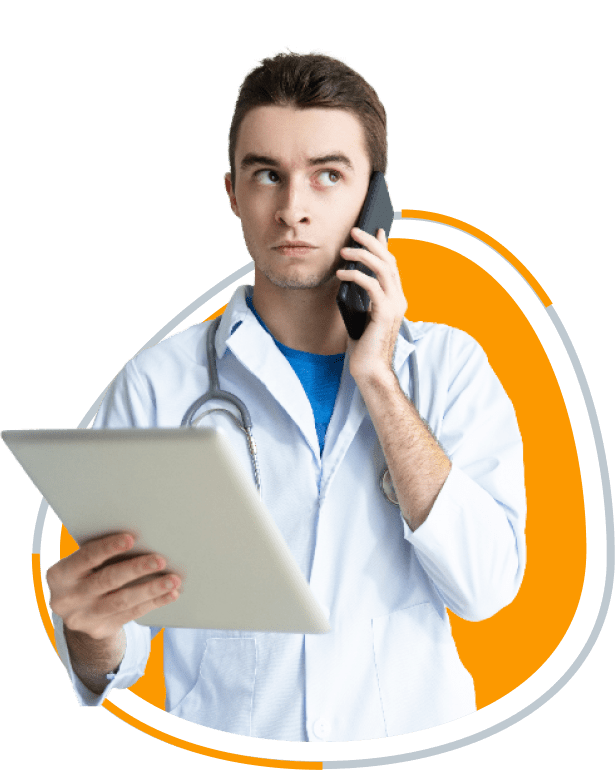
Frequently Asked Questions
In the case of a video consultation, click on the link that has been sent to your email on the scheduled date and time. You will be allowed into the virtual waiting room, after that your video consultation will begin.
In the case of a phone consultation, keep your device ready on the scheduled date and time. Our team will contact you, after that your phone consultation will begin.
In the case of a video consultation, you can use any device that has a working camera and microphone, including smartphones, laptops, and tablets.
In the case of a phone consultation, you can use your mobile phone or any other device with a working SIM in it.
All you need for your video consultation is a stable internet connection.
If you are using WiFi, reboot your router a while before the scheduled consultation time. To reboot your router, turn it off, wait for half a minute, and turn it back on.
Disable any VPNs that are in use.
Close applications such as YouTube and Netflix to limit bandwidth usage.
If you are going to use your mobile data, at least a 3-bar phone signal with 3G or 4G is required for a video consultation.
Technical Queries
Doxonline supports the following:
iOS 12.5.1 or later on iPhone, iPad, iTouch, Macbook, and Mac
Android Phones and Tablets
Windows Vista or later on a Windows Laptop or Computer
You can use any browser except Internet Explorer to join your video consultation. Ensure that your device has a working microphone and webcam.
We recommend using our home or office WiFi connection for the best experience during your consultation. If you don’t have access to WiFi, a 3G or 4G connection should work as well. Ensure that you click on your scheduled appointment’s link and be in the waiting room at least five minutes before the consultation time.
A workplace WiFi connection can also sometimes have security measures that could potentially cause issues while connecting to Doxonline. Close all other apps if you’re on your mobile or tablet device, and all windows if you’re on a computer. Restart your device and router if the connection issue persists.
Ensure that you have allowed your browser and video call app to use your camera and microphone. A pop-up will automatically ask you for permission when you are about to start the consultation. All you have to do is press “Allow.”
No, you can conveniently book an appointment from the Doxonline website without the hassle of creating any accounts or signing up for our platform. All you have to do is select your desired consultation, date, and time and pay for your consultation to be scheduled and finalised
Prescription Questions
After you submit your questionnaire, it will take around 24 hours for one of our doctors to review and approve your application. After the approval, you will receive an email from us, and your prescription will also be sent to your desired pharmacy on the same day.
You can renew your prescription by applying for the same prescription again and inserting additional details about your ongoing prescription. One of our doctors will review and approve your application within 24 hours. After the approval, you will receive an email from us, and your prescription will also be sent to your chosen pharmacy on the same day.
After filling out the questionnaire, you will find a form with space for you to fill out your payment details. We accept PayPal, Stripe, debit and credit cards at the moment. Enter your relevant information to pay online for your prescription without any hassle.
If you think you need further medical care after testing out your prescription, you should book an online consultation with us so that one of our expert doctors can discuss your health problems in detail. The doctor will prescribe further recommendations and treatments. We can also provide you with a referral in the case of an MRI, blood test, or X-ray.
Other Common Queries
Our healthcare professionals can provide you with sick notes or medical certificates after an extensive review for suitability. To get a sick note, you would first need to book a video consultation with one of our GPs. If the respective doctor deems it medically appropriate, you will receive your desired sick note.
You can contact our doctors by booking an online consultation. Incase you are looking for further help, you can use the LIVE Chat feature on doxonline.ie or drop us an email at Support@doxonline.ie
No, since we are not an online pharmacy, you can’t directly buy medicine from us. Your desired prescription will be sent to your chosen pharmacy, and you can buy and collect it from there. Prices can vary between different pharmacies, so definitely do your research on which one has the best rates.
Yes, you can request a referral from our doctors, and they will decide if it is appropriate to issue one. We can provide referrals for MRIs, X-rays, ultrasound, DEXA, and CT scans as well. Book a video/phone consultation with Doxonline to receive your desired referral




